Recovering Your Instagram Password
6 years ago by admin and 1168185 Views
With Instagram being the fastest growing social network online, we have focused on how to recover your Instagram password. You don’t need to be a computer expert to restore your password.
By the end of this tutorial, you will be able to reset your Instagram password to something that you can easily remember.
Let’s get right into it.
If you cannot remember your password for Instagram and want to reset your password, follow the screens below.
Step 1 – Visit the Instagram homepage
Go to the Instagram Homepage by entering www.instagram.com into your web browserStep 2 – Locate the “forgotten password” link
You will be asked for your password. I you don’t remember your password. Click on the forgotten password link in the center of the screen under the login input boxes
Step 3 – Verification of humanity
You will be presented with a page entitled, ‘Reset Password‘. You will be asked to enter your email address or username. You will also be asked to confirm that you are indeed a human and not a robot 🙂 Navigate your way via the puzzle presented to you and confirm.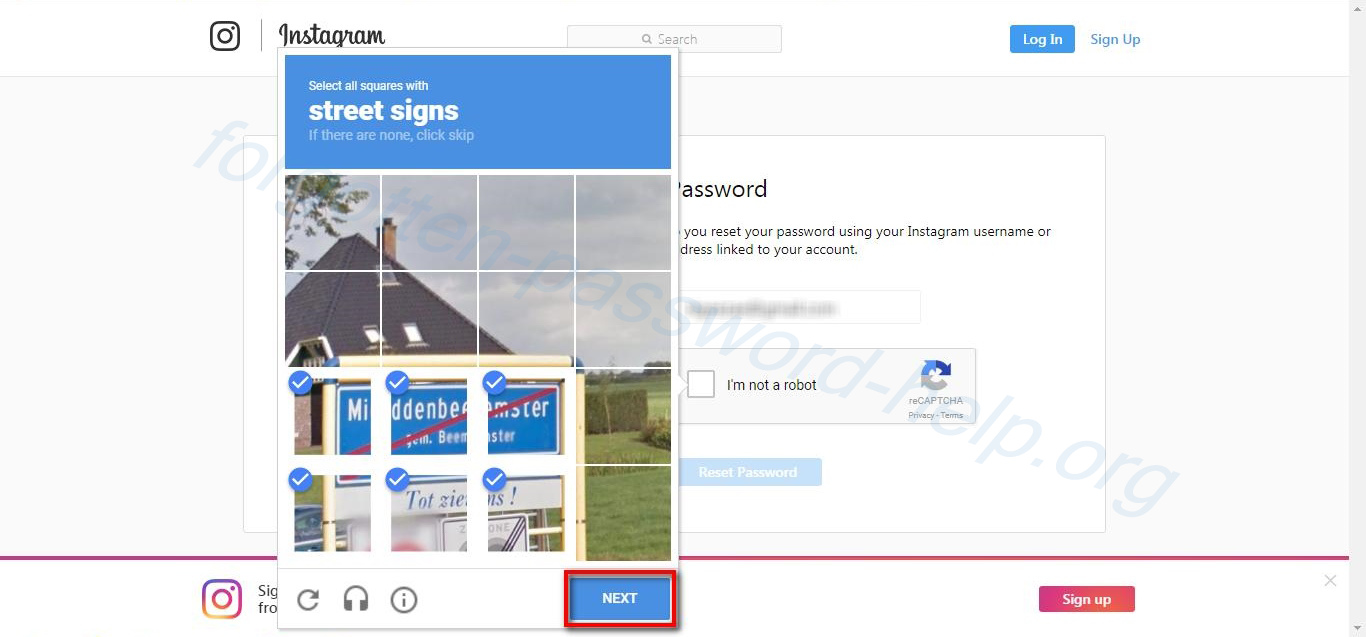
Step 4 – Complete Verification
Once you have successfully verified, you will be ready to reset your password. Click the reset password button to proceed.
Step 5 – Password reset link sent
You will receive an email in your email inbox containing a link to ‘Reset Your Password‘ click on the link.
Step 6 – Create a strong new password
You will be sent to a page that contains a form with fields that allow you to set a new password. Generate a new password you will remember, and enter it into the fields presented.
Step 7 – Finally, regain access your Instagram account
Once done, you are now finally logged in and able to use Instagram.